Project management you can't outgrow
Business Online replaces folders, Excel overviews and ad-hoc quality assurance with a single platform, built on Microsoft 365, in the tools you already use.



Do you recognise these growing pains?
Folder chaos
The project manager takes 20 minutes to find the right document. It's in «Project X > Old folder > Copy 2». Or maybe in someone's inbox. No-one knows.
Excel as a project tool
15 people edit the same spreadsheet. Formulas crash. Rows disappear. And when someone asks «which version is correct?», the answer is always «unsure».
Filename_final_v2_ENDELIG.docx
Three people edit. Three versions are created. The customer gets the wrong document. Without version control, it's only a matter of time before something goes wrong.
Project status? Ask the project manager
«How is the project progressing?» No one knows without calling the project manager. No dashboard. No real-time data. Just a gut feeling, and various inboxes.
Project management that is actually used
Business Online builds on Microsoft 365, the tools employees already access every day. No new app to learn. No double registration. Just structure where it's needed.
Replaces the chaos of folders
Project workspace
Each project gets its own workspace in Business Online. Documents, tasks, communication and history - all in one place. When someone asks «where is it?», the answer is always the same.
Replaces ad-hoc quality assurance
Quality Control Plan
Phase-based checklists that follow the project from start to delivery. Each checkpoint has status, work files and deviation links. Management sees progress in per cent - without asking anyone.
Detect problems early
Health indicator per project
Red, yellow or green. Each project gets an automatic health status based on schedule, budget and tasks. Problems are detected before they become costly.
Replaces «who said what when?»
Timeline
Complete event log per project - meetings, decisions, phone calls and tasks. Automatically linked to QCP and other modules. When someone asks «what happened?», you have the answer.
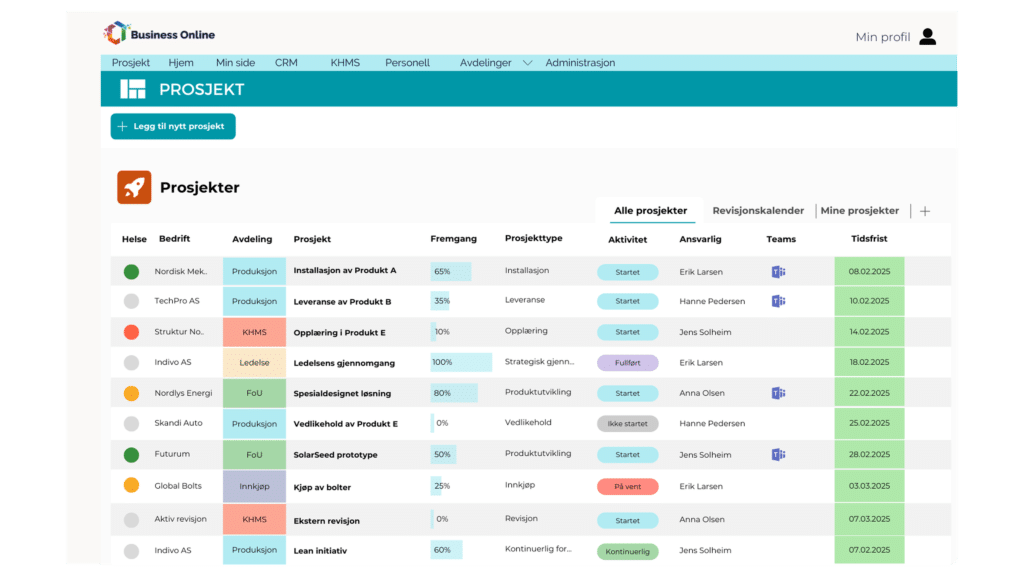
[Product image: Project overview with progress and health indicator]
“Business Online helps us put quality into practice. With this solution, we have gained increased collaboration, insight, and control in all phases of project execution – from inquiry and offer to completed project.”
Lie Blikk - Building & Construction. Growth from 60 to over 100 employees.
100%
of the projects follow a fixed quality plan
10+
quote per project without clutter
3
ISO certifications are supported in the system
How the Business Online Project works
A closer look at the features that replace folders, Excel and ad-hoc quality assurance.
Project workspace
Comprehensive Overview of Your Projects
Each project gets its own workspace with documents, tasks, communication and history. Everything in one place, available to anyone with the right access.
The project workspace is built on SharePoint and Teams, so the team works in the tools they already know. No new app to learn, no double registration.

Project workspace with documents, tasks and communication
Quality Control Plan
Phase-based quality assurance in each project
Define control points for each phase - from start-up to delivery. Each point has a status, owner, work files and deviation link. Management sees progress in per cent without asking anyone.
Lie Blikk calls the QCP «the biggest advantage we have gained». Before, the procedures were in a binder. Now they are in the form of concrete steps in the project itself.

Quality control plan with phases, status and progress in per cent
Health indicator
See which projects need attention
Each project is automatically assigned a health status: red, yellow or green. Based on deviations, risks, tasks and QCP progress. The manager sees all projects on one screen.
Problems are detected before they become expensive. No-one has to call the project manager to find out how things are going.
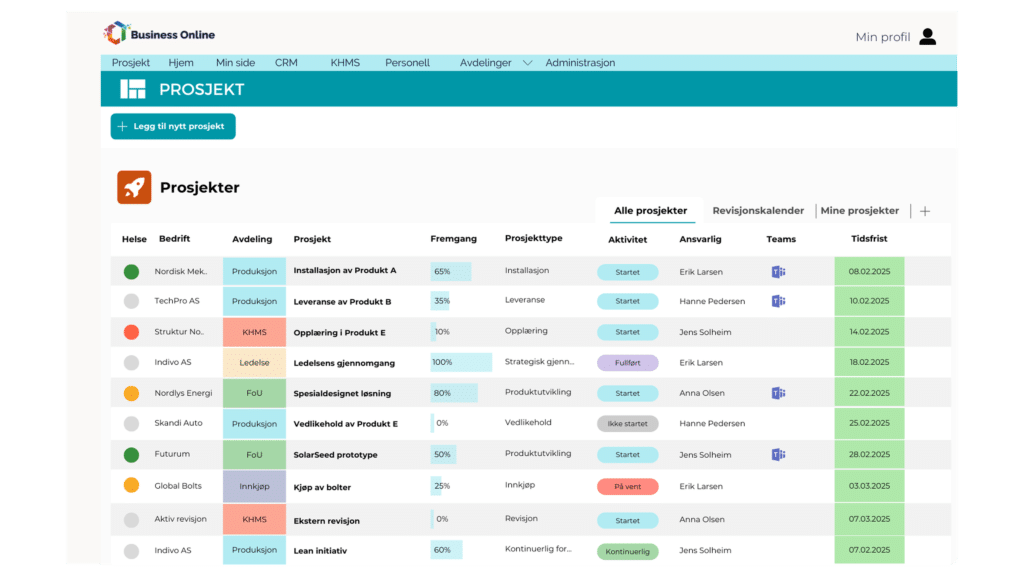
Example of a portfolio overview with red/yellow/green health indicator to the left of each project
My page
Every employee sees their tasks in one place
My Page brings together project tasks, approval requests, health and safety measures and delegations - all assigned to you, on one screen. Colour-coded deadlines show what's urgent.
No-one starts the day searching through three systems to find out what to do. You open one page. The answer is there.
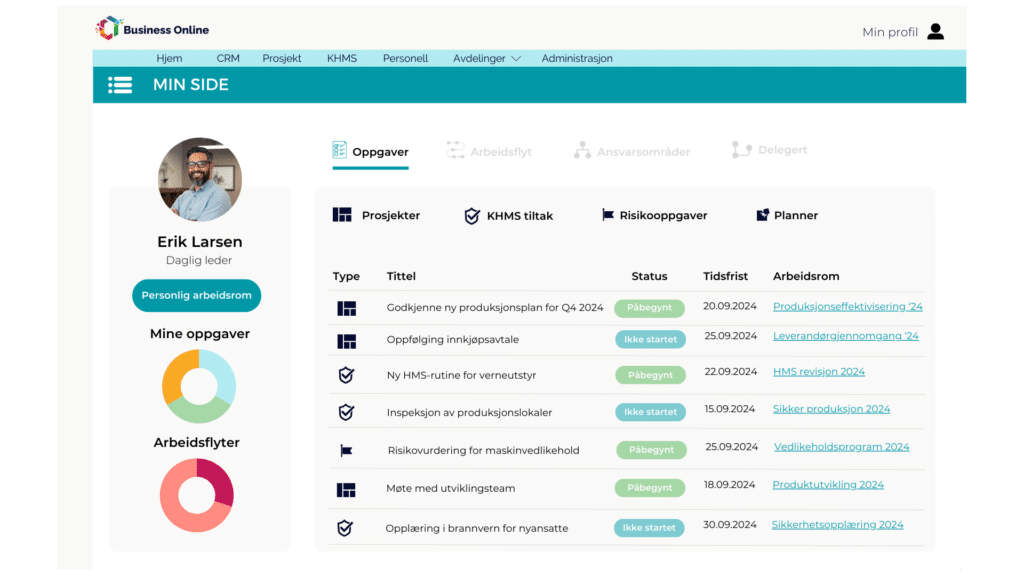
My Page with project tasks, approvals and KHMS measures
AI INTEGRATION
Talk to your project data
What if you could just ask? Business Online connects to AI assistants like Claude and Copilot. Not only to retrieve information, but also to do things.
«Which projects have a red health indicator?»
«Add a task to project Nordheim: book an inspection by Friday»
«Create a deviation on project Kverneland with reason material defect»
Query, update and create without opening a single screen.

One platform. Four less growing pains.
The project module is powerful on its own. But when the customer, quality and people are also in place, you don't have to stitch together three systems.
QHSE
Quality in every project
Non-conformities and risk assessments linked directly to the project they belong to. When the auditor asks, you have the answer.
CRM
The sales opportunity is closed. The project is created. Customer information is automatically included - no double registration, no forgotten details.
PERSONNEL
See who's available. Connect employees directly to project roles. End overbooking and gaps in staffing.
Frequently asked questions about project management
One place for projects, quality assurance and documentation - built on Microsoft 365. Instead of stitching together Excel, SharePoint folders and emails, you gather everything in one platform. Well over 70 companies in construction, industry and oil/gas use it today.
Yes. Business Online is built on Microsoft 365, so you work in Teams, Outlook and SharePoint as before. The difference is that project data, documents and tasks now belong together - instead of living in separate folders and inboxes.
Monday and Asana are great task tools. But they lack two things most project organisations need: quality control plans that follow the project from start to delivery, and direct links to CRM, KHMS and HR in the same platform. What's more, Business Online is built on Microsoft 365, so the team doesn't have to learn a new app.
Most are up and running in a matter of weeks. Because the platform is based on Microsoft 365, you don't need new infrastructure. We help with setup and training - and follow up until you're self-sufficient.
Yes, they do. Most people do. Start with Project, and add CRM, KHMS or Personnel when the need arises. You don't have to decide everything in advance.
A checklist that follows the project from start to delivery. Each checkpoint has a status, work files and a link to any deviations. This means that quality requirements are met as part of the workflow - not as something someone remembers afterwards. Lie Blikk calls it «the biggest benefit we have received».
Yes, you can. You can connect AI assistants like Claude and Copilot directly to your project data. Ask «which projects have a red health indicator?», create tasks or record deviations - in plain language. Both reading and actions, straight from the AI assistant.
Learn more about project management

How to Gain Better Overview and Control in Your Projects
Gain complete control and a clear overview of your projects using the right tools and efficient routines. Avoid duplication, enhance customer satisfaction, and increase profitability with effective project management.

5 Effective Ways to Improve Knowledge Sharing in Your Company
Looking to strengthen innovation and collaboration in your organization? Discover five practical tips for building a comprehensive knowledge-sharing strategy—from planning to execution.
Do you have questions about project management?
Write to us and we'll be in touch within one working day. Or, book a demo with us directly.
Ready to grow, without the growing pains?
See the platform in action, on your own or with one of our advisors.

