Putting your employees first
With Business Online Personnel, you reduce the risk of administrative errors and free up valuable time for strategic leadership. Automate your processes, strengthen collaboration between managers and employees, and take your company to the next level as a more professional, efficient, and people-focused organization.
Trusted by businesses of all sizes










Make it easy to be a great employer
Manage your HR tasks anytime, anywhere with Business Online. Gain full control over everything from onboarding to employee performance reviews, minimize risks, and put your employees first. Discover new ways to customize and automate your HR processes—reducing administrative tasks while fostering a strong, inclusive company culture.
A workspace for every employee
Each employee profile includes a private workspace designed specifically for managers and HR professionals. Every workspace features:
- Key employee information
- A lifecycle checklist covering every employment stage
- A predefined document library
- Employee log and task management
With access-controlled workspaces, you can rest assured that sensitive information remains secure and accessible only to authorized users.

Access-controlled workspace for employee information
Funksjonalitet & Fordeler
Digital Employee Directory
A secure and access-controlled personnel list that gathers all relevant information about current and former employees – including contact details, job title, employment status, and project affiliations.
Gantt-Based Resource Planner
Get a visual overview of employee availability over time, based on task assignments from project plans – ideal for optimizing workforce allocation.
GDPR-Compliant Data Management
Ensure safe, structured collection, storage, and deletion of personal data – with support for compliance and automatic archiving when employment status changes.
Complete Employee Lifecycle Overview
Track employee progress, organizational roles, status changes, and key documentation throughout the entire employment lifecycle – from onboarding to exit.
Employee Self-Service
Employees can update their own contact information and personal details via My Page – saving time and reducing administrative workload.
Centralized HR Documentation
HR can register and maintain essential employee data such as evaluation dates, roles, emergency contacts, and more – all in a clear and structured format.
User-friendly interface
The Personnel module in Business Online is fully integrated with Microsoft 365, providing a familiar interface for managing employee information. With access-controlled workspaces, sensitive employee data remains secure and GDPR-compliant.

Homepage of the Business Online Personnel module
Complete overview of employee tasks
Track which tasks employees are assigned to across projects. The resource planner is linked to the Project module, allowing you to see who is available for upcoming projects.

Table overview of all employee tasks





FAQ
HRM stands for Human Resource Management.An HRM system allows you to store important employee information and documents in one centralized platform. This makes it easier to manage practical tasks such as recruitment and onboarding of new employees.
The purpose of an HRM system is to streamline information flow and automate routine tasks. This includes everything from employment contracts to reminders for employee evaluations. By storing all employee data in one place, you save time and avoid searching for critical documents. An HRM system also ensures that both personal and company information is stored securely and in compliance with GDPR regulations.
There are many reasons to use an HRM system—here are some key benefits:
- More efficient administration – Keeping employee records updated, managing performance reviews, and tracking certifications and training can be time-consuming. Data and processes scattered across multiple systems typically result in double work and a lack of control. An HRM system automates repetitive tasks, saving valuable time.
- All employee data in one place– Every employee generates a large amount of data, which must always remain up to date. Even in small businesses, manually tracking this data can be overwhelming. An HRM system simplifies this process by providing a digital employee folder, where all records and documentation can be stored and managed in one location.
- Better data security – Storing sensitive employee information in Excel spreadsheets, physical binders, or email inboxes is a major security risk. An HRM system ensures that sensitive data remains protected, reducing the risk of data breaches while ensuring GDPR compliance.
A great HR system is user-friendly, making employee information easily accessible. The system should also simplify tasks related to sick leave management, onboarding new employees, and employee evaluations. Additionally, it's beneficial to choose an HR system that makes digital handbooks, such as an Employee Handbook, easily accessible to employees. Digital handbooks make important policies, procedures, and company regulations easily available to employees.
An HRM system manages everything from employee records to strategic workforce development, providing valuable support for both employees and leadership. It ensures that all necessary processes are completed according to both company needs and legal requirements, creating a more structured and compliant work environment. This allows businesses to focus more on value-adding activities, improving both efficiency and growth.
Related articles

Has Your Company Outgrown Excel and Folder Structures for Project Management?
What are the signs that your business has outgrown managing projects with Excel and folder structures? And what should you do instead? You’ll find the answer here.

5 Effective Ways to Improve Knowledge Sharing in Your Company
Looking to strengthen innovation and collaboration in your organization? Discover five practical tips for building a comprehensive knowledge-sharing strategy—from planning to execution.

Boost Workplace Safety with ISO 45001: Everything You Need to Know About Occupational Health & Safety
Learn how ISO 45001 fosters a safer work environment, fewer injuries, and higher employee satisfaction. Discover why this standard is a vital tool for anyone looking to strengthen their OHS practices.
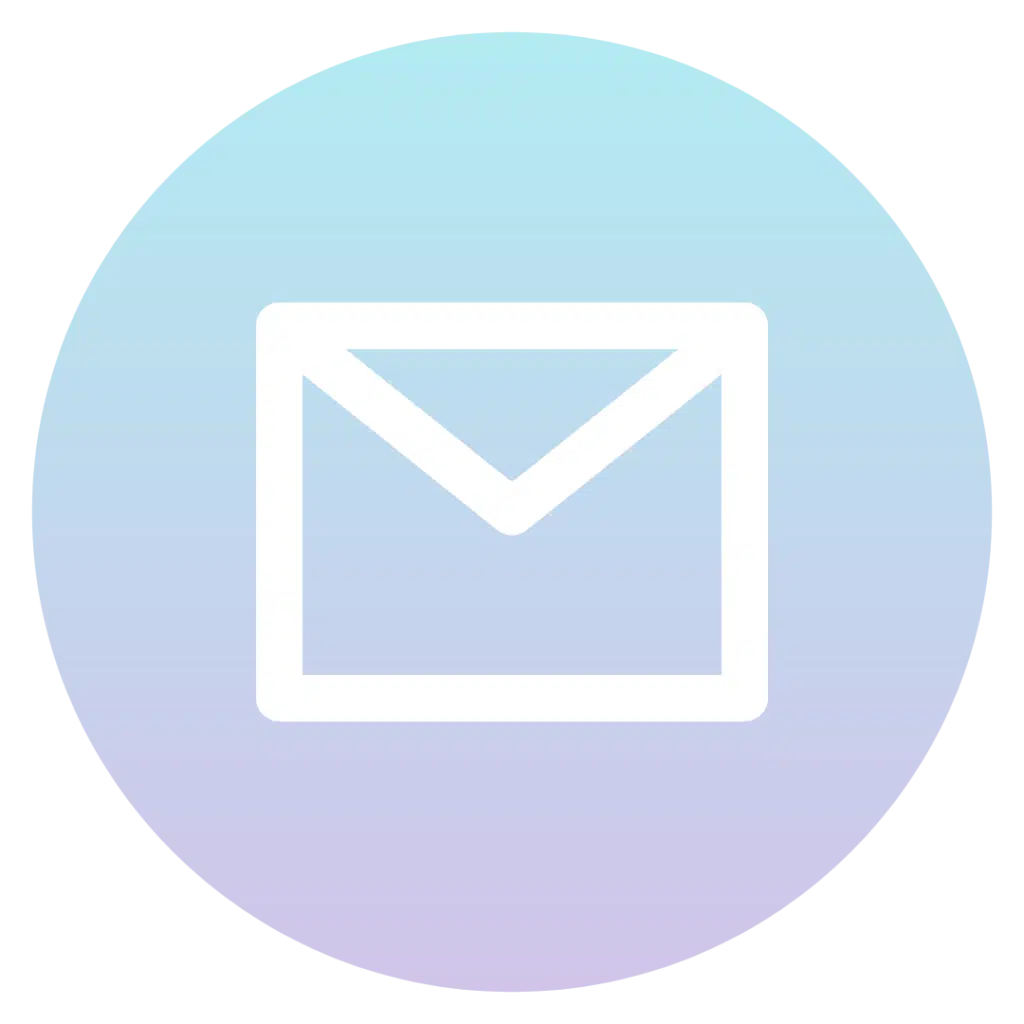
Contact us
More modules in Business Online
Helhetlig prosjektstyring som gir deg full oversikt, bedre kontroll og enklere samarbeid.
QHSE
Complete QHSE management in one module. Simplify reporting, risk management, and document control.
Gain complete visibility over customers, sales opportunities, contracts, and suppliers—all in one place.
